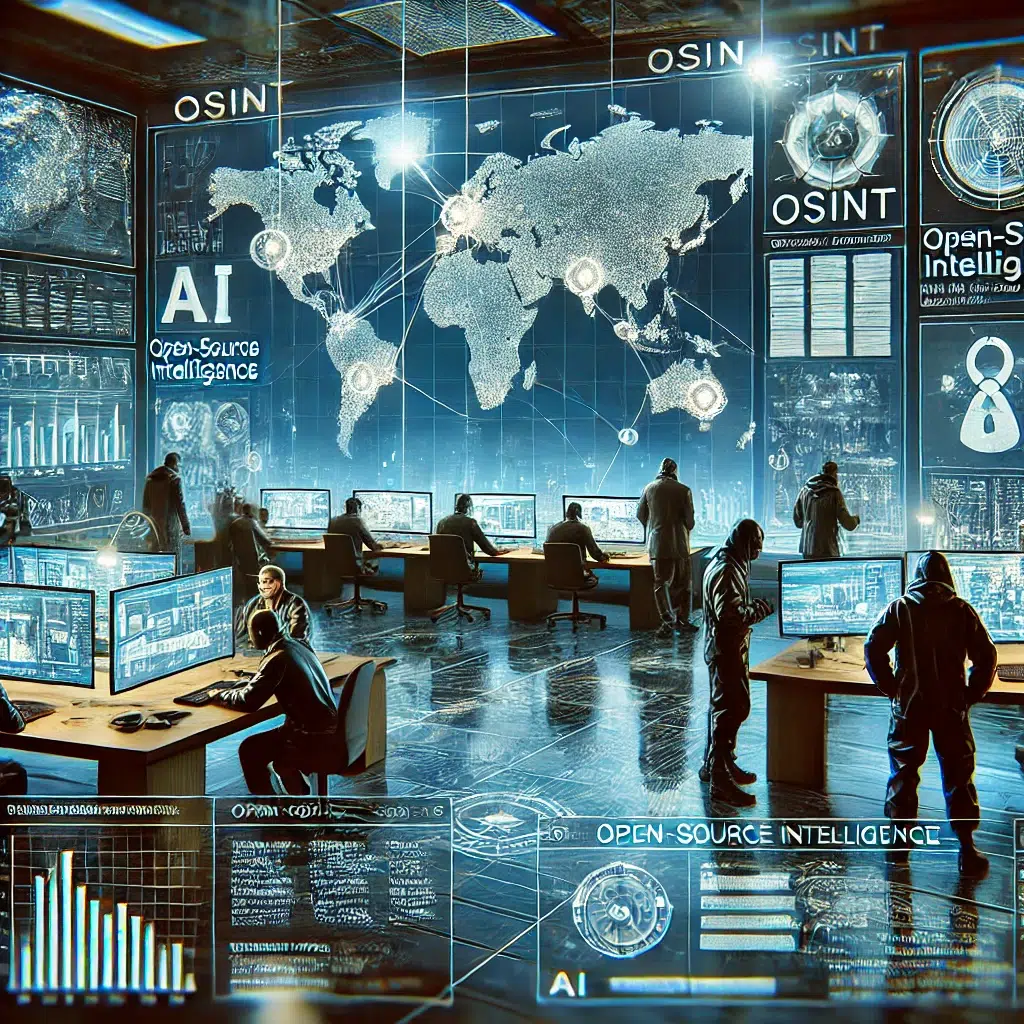Examining and Enhancing Video Evidence: A Guide for Investigators
Video evidence is crucial in modern investigations, from criminal cases to civil disputes and corporate fraud. However, raw video footage is often insufficient—investigators must properly examine, authenticate, and enhance footage to extract key details. This blog will explore the fundamental techniques and tools used to analyse and improve video evidence, ensuring it stands up to scrutiny in legal and professional settings.
Step 1: Securing and Preserving Video Evidence
Securing and preserving video evidence is critical before enhancing and analysing it properly. Mishandling video files can lead to loss of metadata, compression artefacts, or even accusations of tampering.
Key Best Practices for Video Evidence Handling:
- Obtain the original file whenever possible rather than a re-encoded version (e.g., MP4 from social media).
- Preserve metadata by making a forensic copy before any modifications.
- Verify file integrity using cryptographic hashes (e.g., MD5 or SHA-256).
- Avoid altering the original file.
Video evidence is essential in modern investigations, from criminal cases to civil disputes and corporate fraud. However, raw footage is often low quality, unclear, or needs validation. This blog explores how to examine, authenticate, and enhance video evidence using free and accessible tools.
Step 1: Securing and Preserving Video Evidence
Properly securing and preserving video evidence before enhancing or analysing it is crucial. Mishandling can lead to accusations of tampering or the loss of critical metadata.
Best Practices for Handling Video Evidence
- Obtain the original file (avoid screen recordings or compressed copies).
- Preserve metadata by making forensic copies before any modifications.
- Check file integrity using hash values (MD5, SHA-256).
- Avoid altering the original file—work on duplicates.
Valuable Tools for Preservation:
- FFmpeg – A powerful command-line tool for handling video formats without quality loss.
- DROID (Digital Record Object Identification) – Helps identify file types and validate video formats.
- HxD Hex Editor – This can be used to inspect raw video files at a binary level.
Step 2: Examining Video Metadata and Authenticity
Metadata can provide valuable information such as timestamps, GPS data, and device details. However, metadata can also be forged, so investigators should verify its consistency with the video content.
Recommended Metadata Tools:
- ExifTool – Extracts metadata from video files, including timestamps and GPS data.
- MediaInfo – Provides a detailed breakdown of a video’s encoding, resolution, and format.
- Amped Authenticate (Trial) – Commercial tool with free trial features for forensic video analysis.
Step 3: Enhancing Video Quality
Enhancing video evidence can help clarify license plates, faces, or other critical elements. However, enhancement should be done carefully to maintain evidential integrity.
Free and Open-Source Video Enhancement Tools:
- VLC Media Player – Basic video enhancement (brightness, contrast, zoom).
- GIMP with G’MIC Plugin – Enhances individual video frames (sharpening, deblurring).
- AviSynth – Script-based tool for deinterlacing and noise reduction.
- Topaz Video Enhance AI (Trial) – Uses AI-based upscaling for resolution improvement.
Specialised AI-Based Enhancement
- DeOldify (GitHub Project) – AI-powered colourisation and enhancement of black-and-white or degraded footage.
- GFPGAN (Face Restoration) – Restores facial details in blurry or pixelated images.
Step 4: Authenticating Video Evidence
With the rise of deepfakes and video manipulation, investigators must verify the authenticity of video footage.
Recommended Video Authentication Tools:
- InVID WeVerify – A browser plugin for verifying online videos and detecting tampering.
- Forensic Video Analysis with Amped Five (Trial Available) – Detects digital alterations in videos.
- YouTube DataViewer – Helps track original upload timestamps and sources of YouTube videos.
Step 5: Presenting Video Evidence in Investigations
Once a video is analysed and enhanced, presenting it effectively is crucial. Investigators should ensure that enhancements are documented and maintain a clear chain of custody.
Key Considerations:
- Maintain detailed logs of all modifications made to the video.
- Use frame-by-frame annotations to highlight key evidence.
- Present side-by-side before and after comparisons when showing enhancements.
- Ensure metadata reports and original files are included in case documentation.
Final Thoughts
Video evidence can make or break an investigation, but its integrity and clarity must be carefully managed. Using the right tools for forensic analysis and enhancement ensures that investigators extract maximum value from video footage while maintaining credibility in court or official proceedings.
By leveraging these free and open-source tools, investigators can improve the quality of video evidence, detect tampering, and present findings professionally.