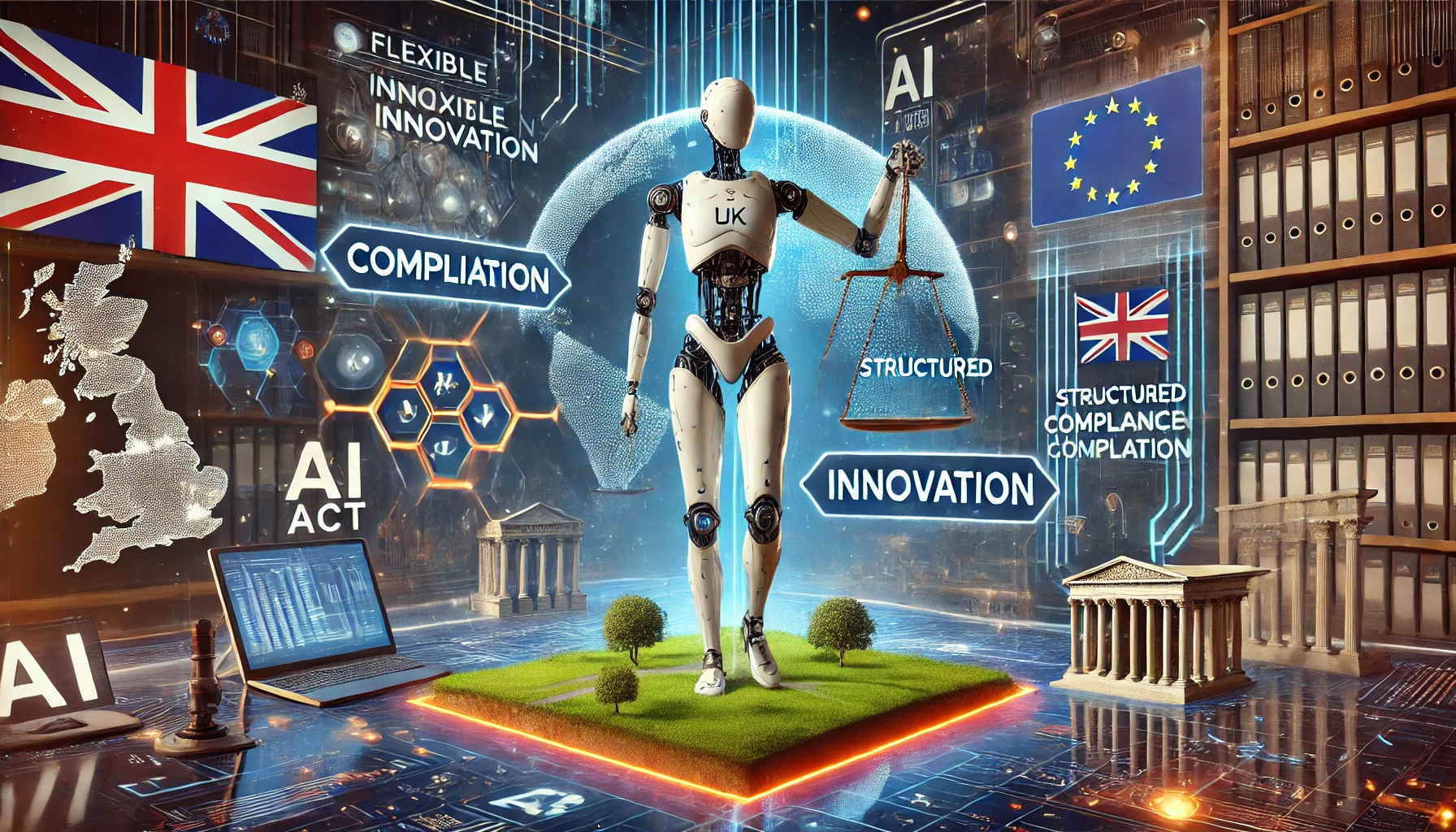Mastering Online Investigations: Techniques and Free Tools for Professional Investigators
Mastering Online Investigations: Techniques and Free Tools for Professional Investigators
Online investigations have become a cornerstone of professional investigative work in today’s increasingly digital world. Whether you’re tracking down leads, verifying information, or uncovering hidden connections, the internet offers a treasure trove of resources—many of which are entirely free. This post will explore essential techniques and free tools that professional investigators can use to streamline their investigations and uncover actionable intelligence.
The Foundations of Online Investigation
Before diving into tools and techniques, it’s crucial to approach online investigations with a clear plan. Here are some guiding principles:
- Define Your Objective: Start by clearly understanding your goal, whether you’re trying to achieve individual, verify, or trace footprints. A focused goal will guide your research.
- Leverage OSINT: Open-source intelligence (OSINT) refers to publicly available information that can be gathered legally and ethically. Familiarising yourself with OSINT methods will elevate your investigation process.
- Use Precision Tools: The key to quickly finding relevant information is mastering search engines and social platforms with advanced operators and filters.
Free Tools for Investigators
Here are some powerful, no-cost tools that professional investigators can integrate into their workflows:
1. Search Optimisation Tools
- Google Advanced Search Operators: Refine your searches with commands like:
site:To search within a specific website.filetype:To locate specific document types.intitle:To find keywords in page titles.- Example:
site:linkedin.com "John Doe" intitle:engineer
- DuckDuckGo: A privacy-focused search engine that doesn’t track user activity and often provides less filtered results than Google.
2. Social Media Investigation Tools
- Social Searcher allows you to monitor and analyse public Twitter, Facebook, and YouTube mentions.
- Twint: A Python-based tool for extracting Twitter data without API restrictions.
- LinkedIn Search Tips: Use Boolean operators like
AND,OR, andNOTto refine LinkedIn searches for professional profiles.
3. Image and Video Analysis
- Google Images and TinEye: Perform reverse image searches to verify the source of images or identify where else they’ve been used online.
- Yandex Images: Particularly effective for finding similar images and identifying original content.
- ExifTool: A free tool for extracting metadata from photos, which can reveal details like location and time.
4. Website and Domain Research
- WHOIS Lookup (ICANN): This tool gathers information about domain registrations, including ownership details (if publicly available).
- Wayback Machine: Access archived versions of websites to see how they appeared at different times.
5. Email and Contact Research
- Hunter.io (Free Tier): Discover professional email addresses associated with websites.
- EmailHippo: Verify whether an email address is valid and active.
Practical How-To Guides
Let’s put some of these tools into action with practical examples:
1. Conducting a Social Media Profile for Deep Dive
- Use Google’s site operator to search for profiles:
site:twitter.com "John Smith" "investigator"
- Analyse public posts using Social Searcher or Twint to identify patterns or connections.
- Cross-reference information with other platforms like LinkedIn for a complete profile.
2. Tracing the Source of an Image
- Upload the image to TinEye or Google Images to locate matches.
- Use ExifTool to analyse the image’s metadata for clues like GPS coordinates or timestamps (if not stripped).
3. Uncovering Domain Information
- Visit ICANN WHOIS to check domain registration details.
- Use Wayback Machine to view past website iterations, which can reveal historical data or previous owners.
Best Practices and Ethical Considerations
Professional investigators must operate within the bounds of the law and ethical standards. Here are some reminders:
- Respect Privacy: Avoid accessing private or restricted information unlawfully.
- Use Secure Connections: Protect your identity and data using VPNs, encrypted browsers, and secure devices.
- Verify Sources: Cross-check information from multiple sources to ensure accuracy.
- Document Your Process: Keep records of your methods and findings to ensure transparency and repeatability.
Conclusion
Online investigations don’t have to break the bank. Professional investigators can effectively gather and analyse information to support their cases by mastering general techniques and utilising free tools. Tools like advanced search operators, reverse image search engines, and metadata extractors empower investigators to uncover critical insights while maintaining ethical and professional standards.
Ready to dive deeper? Experiment with the tools and techniques shared in this post, and let us know your favourite free resources for online investigations. Your next big breakthrough might be just a click away!